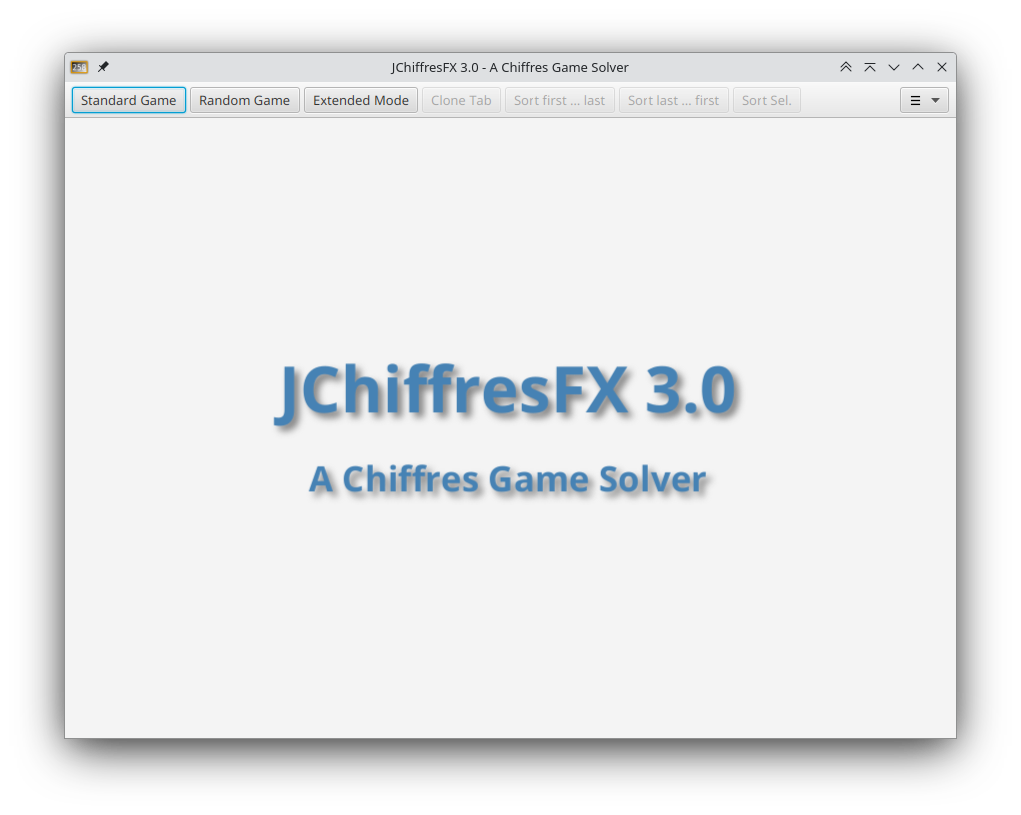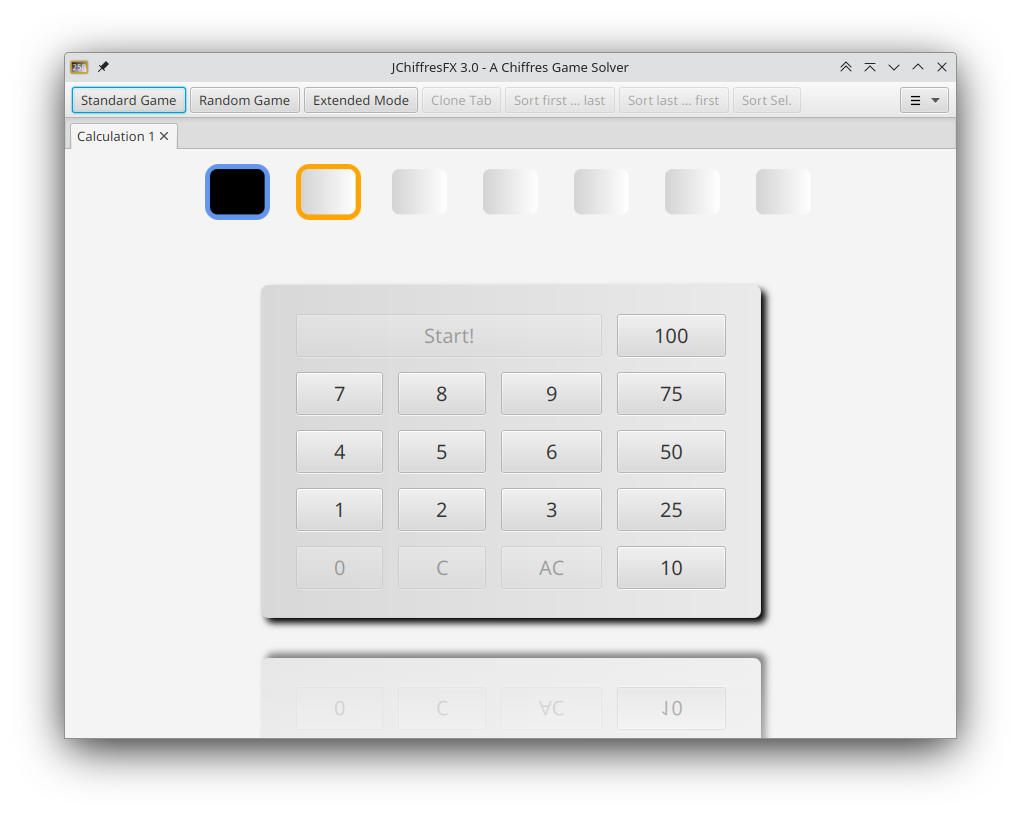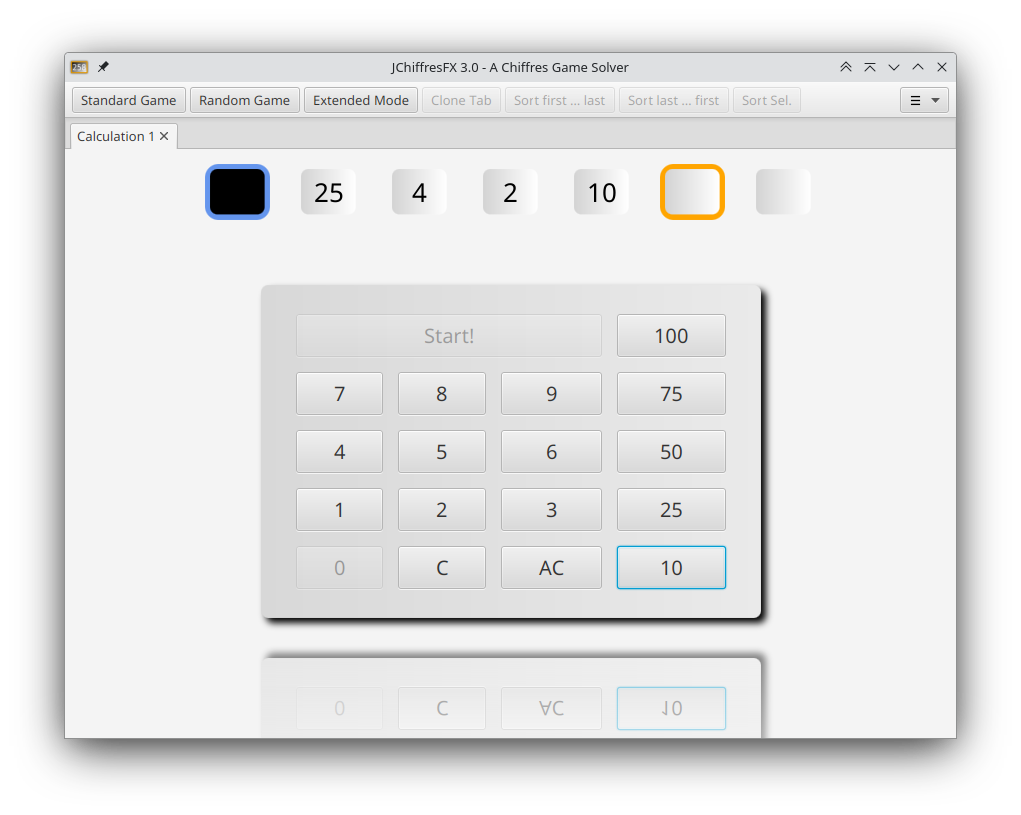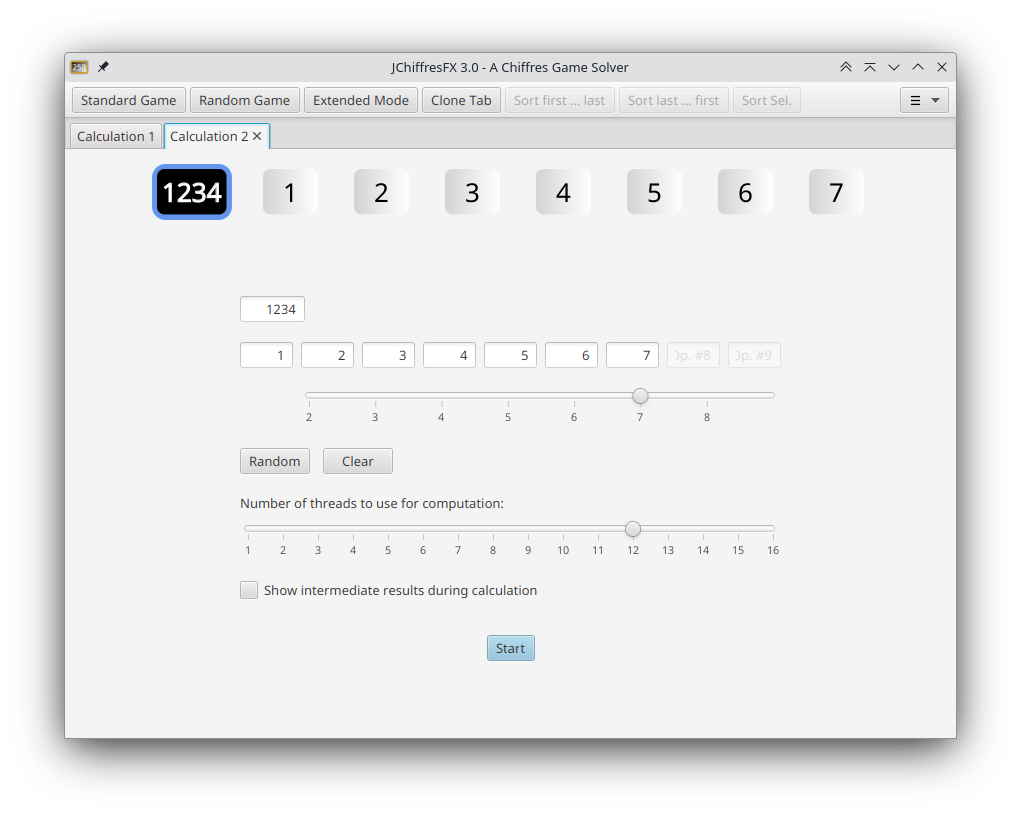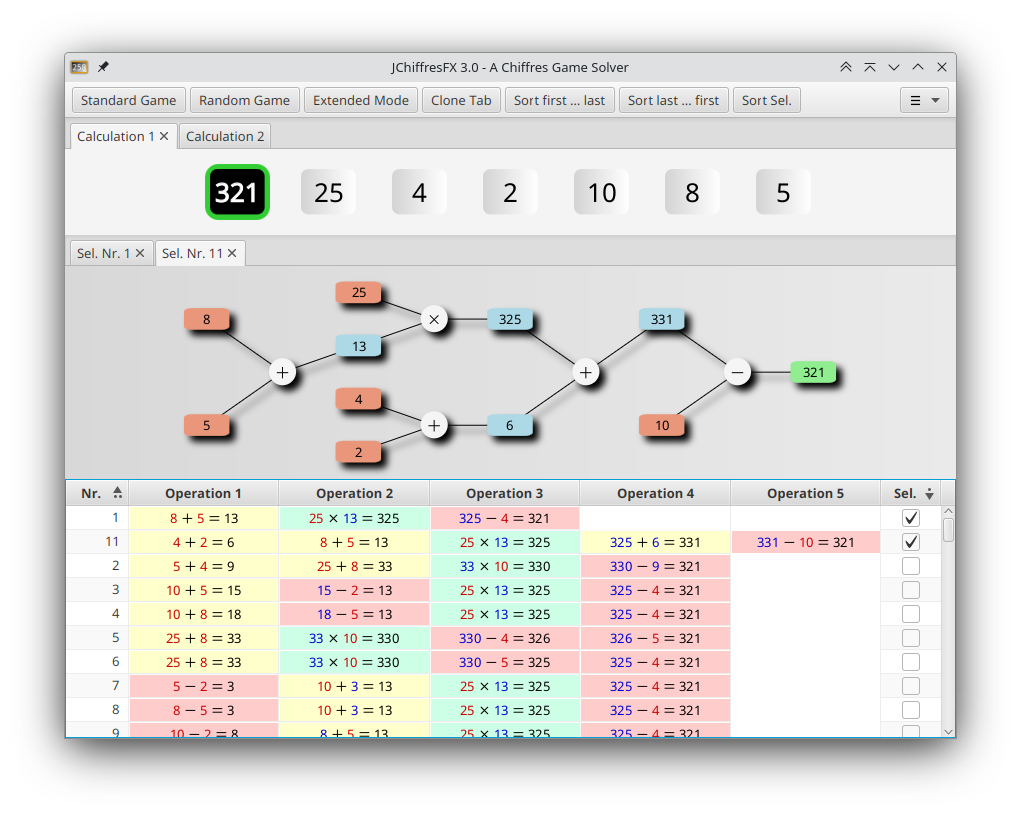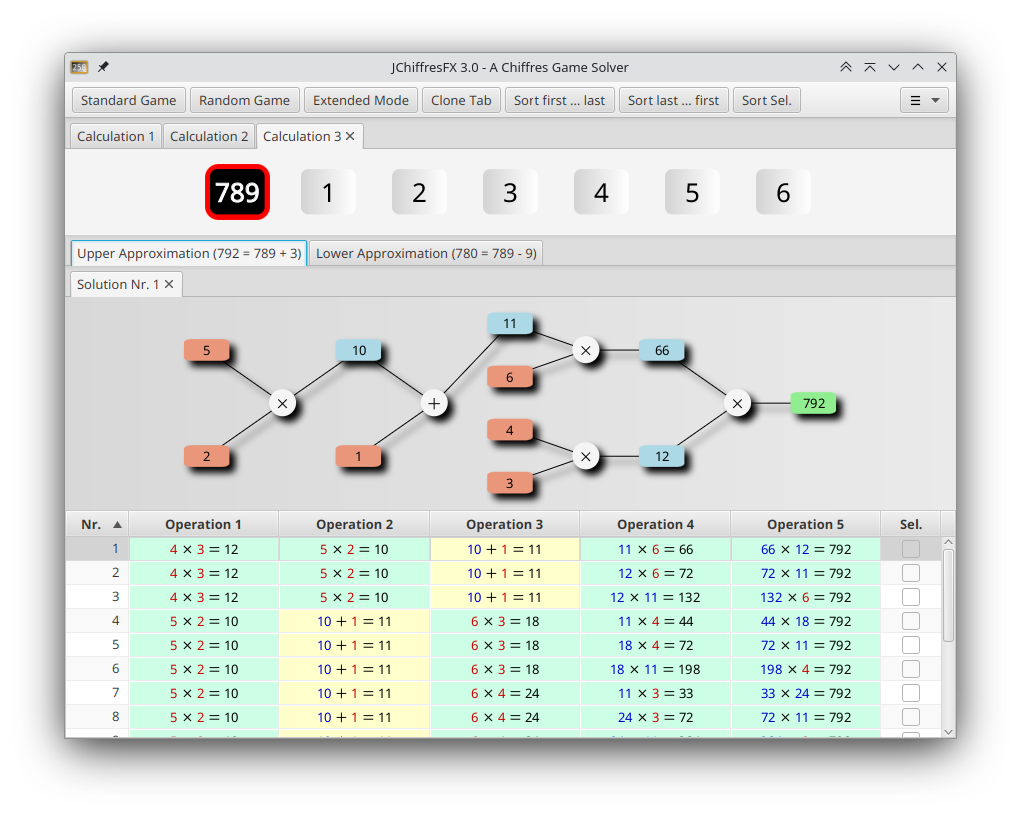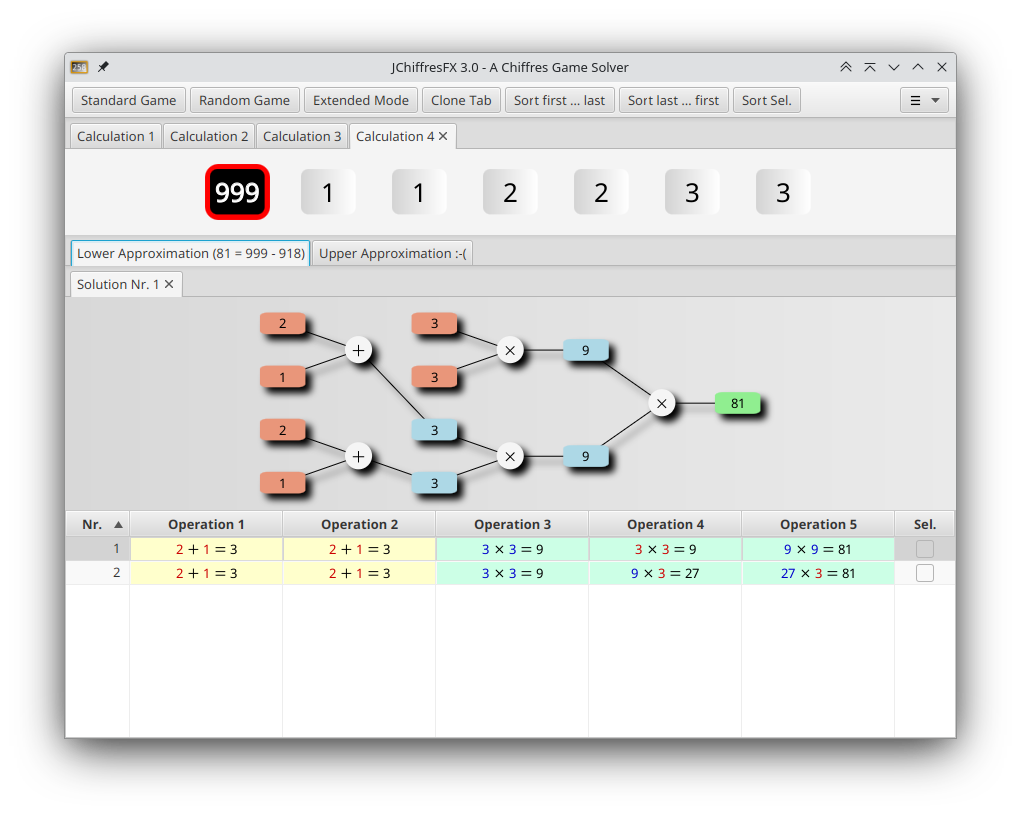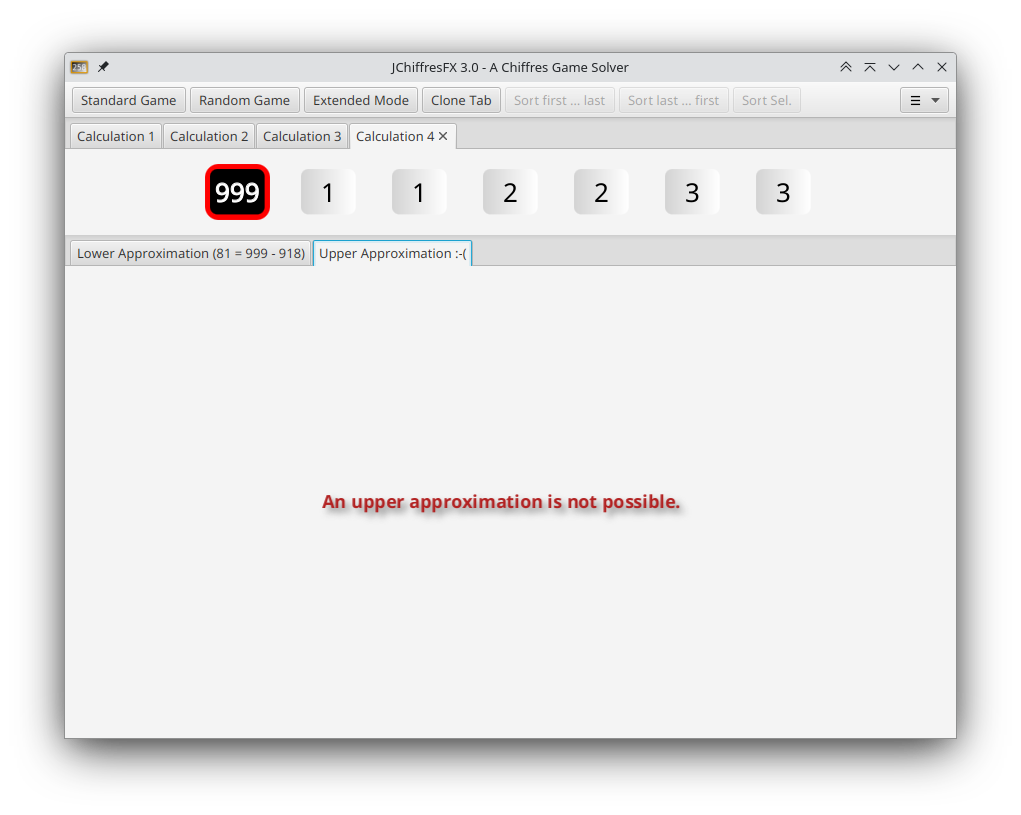The objective of the game is to calculate (in your head and with a time limit, e.g. 40 seconds) a given three digit number from 6 given numbers (in the range 1 to 10, 25, 50, 75, 100) using elementary arithmetic. Each of the given 6 operands must be used at most once.
Example
Let the numbers given be 25, 4, 2, 10, 8, 5 with the calculation goal 321. Then there is a possible solution:
8 + 5 = 13
25 * 13 = 325
325 - 4 = 321

The user interface has 3 modes with the following characteristics:
Standard Game
The Toolbar-Button »Standard Game« opens a new tab to input a game according to the standard rules with simple mouse clicks. After a click on »Start!« all possible solutions will be calculated and displayed in a table, filtering out duplicate and redundant solutions. The solution in the selected table row will be displayed graphically. It is also possible to mark solutions with a checkbox. Those selected solutions will be accessible through tabs in the graphical view, and a click on »Sort Sel.« will sort them to the beginning of the table.
Random Game
The Toolbar-Button »Random Game« opens a new tab with given random numbers which otherwise works like the tab »Standard Game«.
Extended Mode
The Toolbar-Button »Extended Mode« allows to use the calculator beyond the original game rules in a more general way, e.g. with a variable number of operands. The slider »Number of threads to use for computation« allows to use a variable number of CPU cores.
Hint: To find an existing solution in the table, the easiest way usually is to use the »Sort last … first« button to sort the table »backwards« from the last to the first column. Start searching the last operation in the according column, then the second to last, and so on.
It is possible that no exact solution exists (e.g.: 1, 2, 3, 4, 5, 6 with goal 999). In this case the calculator searches for the best possible upper and lower narrowing solutions.
The Button »Clone Tab« opens a new tab initialized with the same operands as the current tab. This allows to intentionally search for a narrowing solution, even if there is an exact solution.